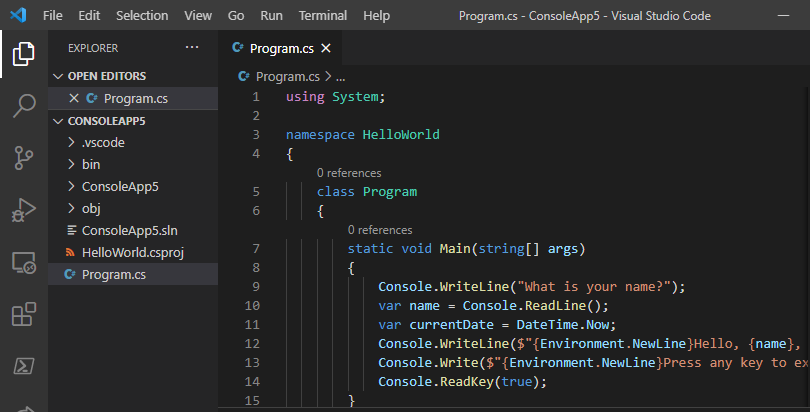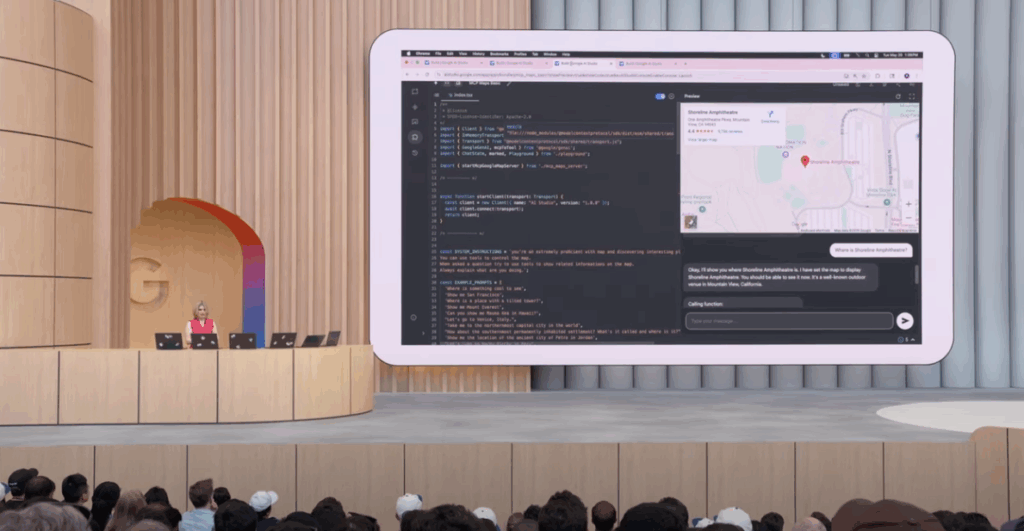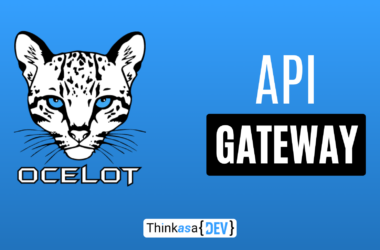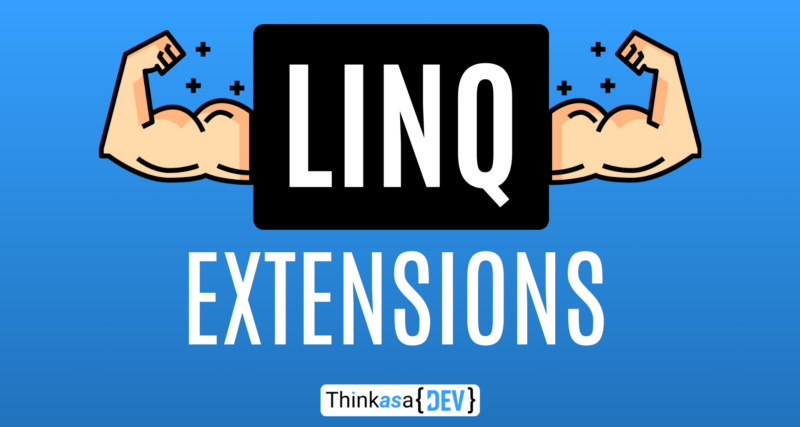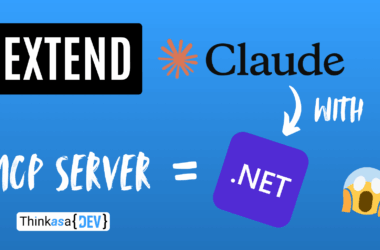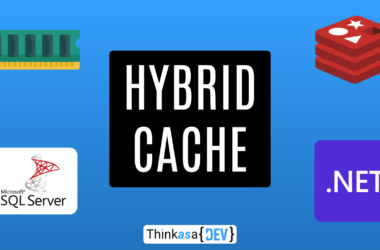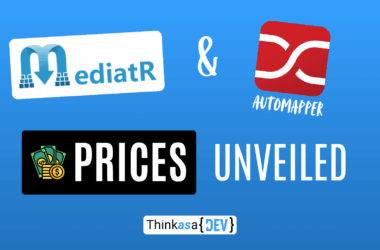At the 2024 edition of Overnet’s WPC conference, I attended an insightful talk about LINQ extension methods and their potential to simplify code while improving readability. Extension methods are one of the most powerful yet often underappreciated features of C#. When combined with LINQ, they enable developers to craft fluent, intuitive, and reusable queries. In this article, we’ll explore how to create a custom LINQ extension method, why it’s a valuable technique, and how it can enhance the clarity and maintainability of your C# codebase.
What Are LINQ Extension Methods?
LINQ extension methods are static methods that extend the functionality of types implementing the IEnumerable<T> or IQueryable<T> interfaces. They provide a way to add custom behavior to existing types without modifying their source code. If you’ve worked with LINQ, you’re likely already familiar with built-in extension methods such as Where, Select, and OrderBy. These methods allow developers to write concise, fluent queries on collections or data sources. But why should you consider creating your own LINQ extension methods? Here are the key benefits:
Improved Maintainability: By encapsulating logic into well-defined methods, you create reusable components that are easier to test and maintain.
Increased Reusability: Extension methods act as inline, reusable alternatives to shared functions. They integrate seamlessly into the LINQ method chain, enabling consistent use across multiple parts of an application.
Enhanced Readability: Abstracting complex logic into well-named extension methods significantly improves code clarity. This is particularly beneficial for junior developers or when revisiting the code after an extended period.
Let’s now explore a concrete example to demonstrate how custom LINQ extension methods can be implemented and used effectively.
Example Use Case: Filtering Socks for an E-Commerce Platform
Imagine you’re building an e-commerce platform to manage a catalog of socks. It’s sales season, and you need to filter socks with a discount of at least 50% and a minimum stock of 1,000 pairs. This logic will power a website section highlighting attractive offers, incorporating pagination and seasonal relevance (e.g., showing Christmas-themed socks during the holiday season).
Start by defining your custom extension method. To keep your codebase organized, place it in a shared utility class that can be easily reused across different modules.
public static class LinqExtensions
{
public static IEnumerable<T> GetBigStockAndBigDealSocks<T>(
this IEnumerable<T> source,
int minQuantityInStock,
int minDiscountPercentage)
{
//Validate input parameters
if (source == null) throw new ArgumentNullException(nameof(source));
if (selector == null) throw new ArgumentNullException(nameof(selector));
if (prefix == null) throw new ArgumentNullException(nameof(prefix));
return source.Where(item => item.DiscountPercentage >= minDiscountPercentage && item.UnitInStock >= minQuantityInStock);
}
}Naming methods meaningfully is crucial. The time saved by choosing a short name will be lost later during code review or refactoring.
Now, let’s use this method in our code (e.g., applied to Entity Framework):
int minQuantityInStock = 1000;
int minDiscountPercentage = 50;
var list = _db.Socks
.GetBigStockAndBigDealSocks(minQuantityInStock, minDiscountPercentage)
.ToList();This simple example already shows how clean and readable the code can be. Moreover, extension methods allow for easy unit testing.
Now, let’s add another method to filter socks by the season:
public static class LinqExtensions
{
public static IEnumerable<T> FilterByPeriod<T>(this IEnumerable<T> source)
{
if(IsChristmasPeriod())
{
return source.Where(socks => socks.Tags.Contains("CHRISTMAS"));
}
else
{
return source;
}
}
}We can now add this logic to the previous code:
int minQuantityInStock = 1000;
int minDiscountPercentage = 50;
var list = _db.Socks
.GetBigStockAndBigDealSocks(minQuantityInStock, minDiscountPercentage)
.FilterByPeriod()
.ToList();Finally, let’s create a method to handle pagination:
public static class LinqExtensions
{
public static IEnumerable<T> Paginate<T>(
this IEnumerable<T> source,
int page,
int pageSize)
{
if (source == null) throw new ArgumentNullException(nameof(source));
if (page < 1) throw new ArgumentOutOfRangeException(nameof(page), "Page must be greater than 0.");
if (pageSize < 1) throw new ArgumentOutOfRangeException(nameof(pageSize), "Page size must be greater than 0.");
return source.Skip((page - 1) * pageSize).Take(pageSize);
}
}Now, we can combine everything into a single query:
int minQuantityInStock = 1000;
int minDiscountPercentage = 50;
int pageNumber = 1;
int elementInPage = 4;
var list = _db.Socks
.GetBigStockAndBigDealSocks(minQuantityInStock, minDiscountPercentage)
.ChristmasSocksIfIsChristmasPeriod()
.Paginate(pageIndex, elementInPage)
.ToList();Here’s how the same functionality would look without extension methods:
int minQuantityInStock = 1000;
int minDiscountPercentage = 50;
int pageNumber = 1;
int elementInPage = 4;
var list = _db.Socks
.Where(socks => socks.DiscountPercentage >= minDiscountPercentage &&
socks.UnitInStock >= minQuantityInStock
)
.Skip((page - 1) * pageSize)
.Take(pageSize)
.ToList();
if(IsChristmasPeriod())
{
list = list.Where(socks => socks.Tags.Contains("CHRISTMAS"));
}Imagine reviewing this code after a year or explaining it to a junior developer. Wouldn’t it be much easier to read and maintain with extension methods?
Conclusion
Creating LINQ extension methods is an effective way to improve the readability, reusability, and maintainability of your code. By encapsulating complex logic in extension methods, you can reduce duplicate code and create elegant queries. Whether you’re filtering, paginating, or deduplicating data, extension methods can be your ace in the hole for writing clean and robust .NET code. Plus, they make unit testing much simpler!